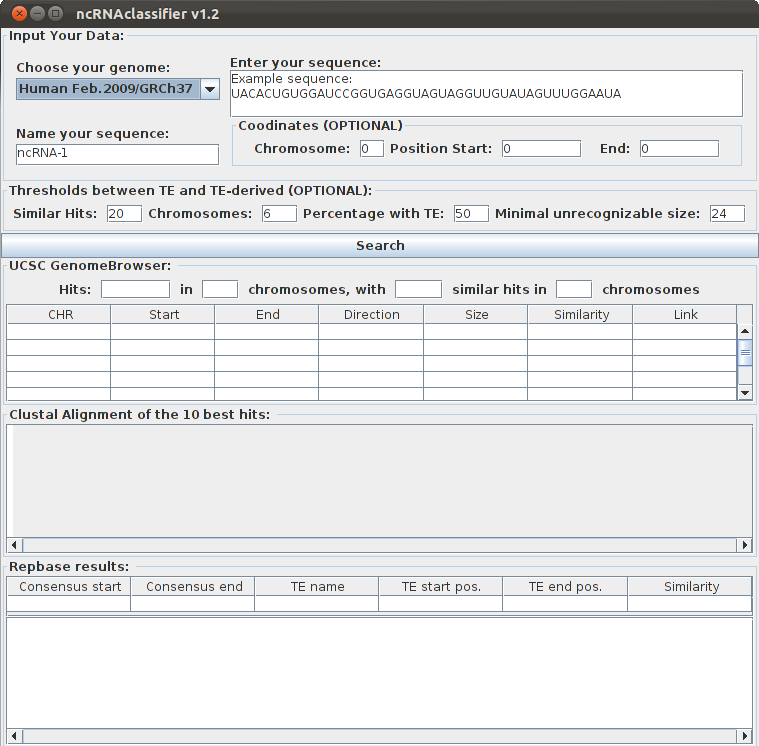Installation of ncRNAclassifier
- Click on ncRNAclassifier and download the JAR file
- Download ClustalW from this website : http://www.clustal.org/clustal2/
- Copy the ClustalW binary in the ncRNAClassifier directory
- - On Windows, rename the binary to "clustalw.exe"
- - On Mac OS and Linux, rename the binary to "clustalw2"
-
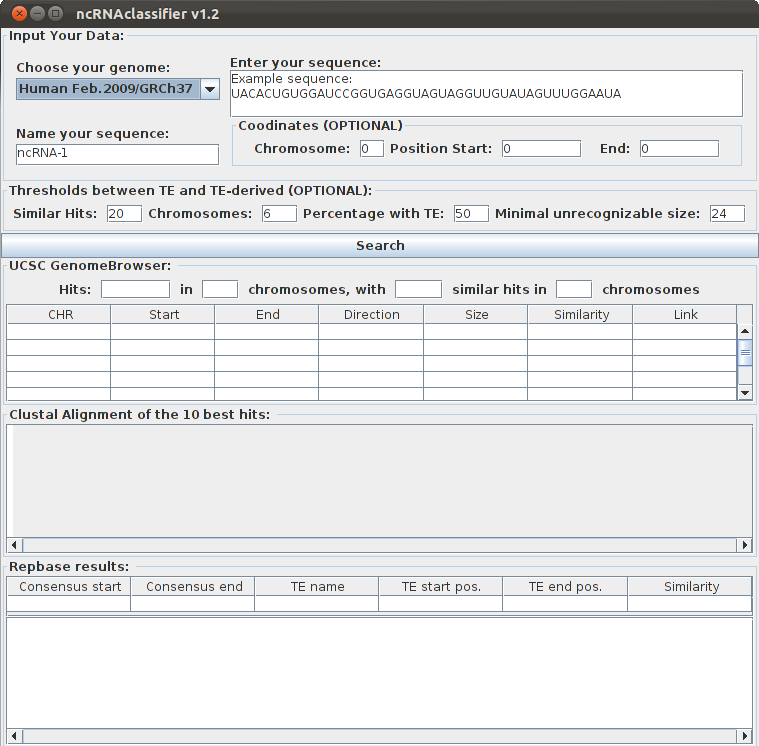
Using ncRNAclassifier interface
- Double click on the JAR file
- OR
- Put "java -jar ncrnaclassifier.jar on a termimal
Using ncRNAClassifier command line on terminal
- Put "java -jar ncrnaclassifier -i 'genome' 'name' 'sequence'"
- - 'genome' is the name of genome where the sequence is (Ex: Human)
- - 'name' is the name of the sequence (Ex: toto)
- - 'sequence' is the sequence of STADEN format (20 nucleotides minimum)(Ex: ACGTAGCTAGATACTACTAG)
- Put "java -jar ncrnaclassifier.jar -h for more options